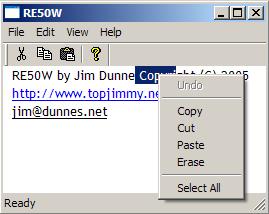
Introduction
CRichEditControl50W is a CWnd-derived Rich Text Edit control. Version 4.1 uses the new, poorly documented msftedit.dll (MSFTEDIT_CLASS, or “RichEdit50W” classname) that ships with Windows XP. The CRichEditCtrl provided in VC++ .NET only uses the old v. 3.0 rich edit control (RICHEDIT_CLASS, or “RichEdit20W”). There are no examples of using the new control in MFC that I could find anywhere on the ‘Net. So, I decided to create my own after looking at the CRichEditCtrl and CRichEditView classes in VS. This may be a trivial exercise, but the lack of documentation made me do a whole lot of research and digging through VS source code to realize that msftedit.dll was not supported by VS .NET, nor the CRichEditView class. I figured I’d save somebody else the headache of sorting this mess out.
Background
I tried to update my application’s CRichEditCtrl with the new “RichEdit50W” window class. You can’t simply substitute MSFTEDIT_CLASS for RICHEDIT_CLASS in richedit.h. Microsoft uses the 4.1 version in Wordpad XP, and has developed new, undocumented classes CRichEdit2View, CRichEdit2Ctrl, CRichEdit2Doc, CRichEdit2Cntr (which I found by looking at Wordpad.exe with a Hex Editor), but they don’t appear in Visual Studio .NET 2003 or even in VS.NET 2005 BETA1, Whidbey. They left the old WORDPAD example using riched20.dll. The “RichEdit50W” (or “MSFTEDIT_CLASS”) class does not work with the current CRichEditView in VS; CRichEditView is hard-coded to load riched20.dll.
I haven’t created any new base document/view architecture classes like MS did, so you won’t be able to use the document/view architecture to embed objects unless you develop your own and recompile VS .NET. But if you don’t need to embed objects, the control works great, and provides the advanced text formatting capabilities of RichEdit v. 4.1.
Using the Code
Steps:
- Create a new MFC application in Visual Studio. In the “Application Type” tab, select “Single Document”, and DESELECT the Document/View Architecture option; you don’t need this. I named my application RE50W. Once complete, remove all references to the CChildView class, which is the default view constructed by CMainFrame; you don’t need this, either.
- Add the files RichEditControl50W.cpp and RichEditControl50W.h to your project. This is the CRichEditControl50W control I created.
- In the application’s re50w.cpp, add:
- In MainFrame.cpp, add:
- In MainFrame.h, declare CRichEditControl50W m_REControl50W as a protected member:
- In MainFrame.cpp, under OnCreate, change the way the view is created:
- Add the OnContextMenu function to CMainFrame to handle your custom popup menu for the rich edit control. Create a custom popup menu named IDR_REPOPUP (see source code for more details):
- Add command and update handlers and functions for your popup menu. An example for the “Copy” function:
- Add #include <richedit.h> to the bottom of stdafx.h. (This isn’t actually necessary, but just to be safe….).
#include "RichEditControl50W.h" // before #include "MainFrm.h"
#include "RichEditControl50W.h" // before #include "MainFrm.h"
etc.......................... protected: // control bar embedded members CStatusBar m_wndStatusBar; CToolBar m_wndToolBar; CRichEditControl50W m_REControl50W; etc..........................
int CMainFrame::OnCreate(LPCREATESTRUCT lpCreateStruct)
{
if (CFrameWnd::OnCreate(lpCreateStruct) == -1)
return -1;
//Set Options for the Rich Edit Control
DWORD w_RichEd = WS_CHILD | WS_VISIBLE | WS_CLIPSIBLINGS |
WS_VSCROLL | ES_AUTOVSCROLL | WS_HSCROLL |
ES_AUTOHSCROLL | ES_MULTILINE;
// create a rich edit control to occupy the client area
// of the frame
if (!m_REControl50W.Create(w_RichEd, CRect(0, 0, 0, 0),
this, AFX_IDW_PANE_FIRST))
{
TRACE0("Failed to create view window\n");
return -1;
}
// Send Initialization messages to the window
//Set the control to accept the maximum amount of text
m_REControl50W.LimitText50W(-1);
//Other options for the control
DWORD REOptions = (ECO_AUTOVSCROLL | ECO_AUTOHSCROLL |
ECO_NOHIDESEL | ECO_SAVESEL |
ECO_SELECTIONBAR);
//Set other options
m_REControl50W.SetOptions50W(
ECOOP_OR, //The type of operation
REOptions ); //Options
//Set the event masks for the rich edit control
m_REControl50W.SetEventMask50W(
ENM_SELCHANGE | ENM_LINK //New event mask for the
//rich edit control
);
//Set the default character formatting...see
//RichEditControl50W.cpp for function definition
m_REControl50W.SetDefaultCharFormat50W(
CFM_COLOR | CFM_BOLD | CFM_SIZE | //Mask options
CFM_FACE | CFM_BACKCOLOR,
RGB(0,0,0), //Text Color
!CFE_BOLD, //Text Effects
"Trebuchet MS", //Font name
200, //Font yHeight
RGB(255,255,255)); //Font background color
//Text for RE Control Example, has to be in RTF format
m_csMessage = "{\\rtf1 {RE50W by Jim Dunne Copyright(C) 2005
\\line http://www.topjimmy.net/tjs
\\line\\b [email protected]}";
//Set the caret selection to the end of any current text
m_REControl50W.SetSel50W(-1, -1);
//Write to the control
//Write the text in m_csMessage to the RE Control
m_REControl50W.SetTextTo50WControl(m_csMessage,
ST_SELECTION, // SETTEXT flags value
1200); // SETTEXT codepage value
etc..........................
void CMainFrame::OnContextMenu(CWnd* pWnd, CPoint point)
{
CMenu menu;
if (menu.LoadMenu(IDR_REPOPUP))
{
CMenu* pPopup = menu.GetSubMenu(0);
ASSERT(pPopup != NULL);
pPopup->TrackPopupMenu(TPM_LEFTALIGN | TPM_RIGHTBUTTON,
point.x , point.y, AfxGetMainWnd());
}
}
BEGIN_MESSAGE_MAP(CMainFrame, CFrameWnd)
ON_WM_CREATE()
ON_WM_SETFOCUS()
ON_WM_CONTEXTMENU()
ON_COMMAND(ID_REPOPUP_COPY, OnPopupCopy)
ON_UPDATE_COMMAND_UI(ID_REPOPUP_COPY, OnUpdatePopupCopy)
etc.................
void CMainFrame::OnPopupCopy()
{
m_pWnd.SendMessage(WM_COPY, 0, 0);
}
void CMainFrame::OnUpdatePopupCopy(CCmdUI* pCmdUI)
{
m_pWnd.SendMessage(EM_EXGETSEL, 0, (LPARAM)&m_crStatus);
// Activate the "Copy" menu item if anything is selected
pCmdUI->Enable(m_crStatus.cpMin != m_crStatus.cpMax);
// CHARRANGE m_crStatus declared in MainFrame.h
}

