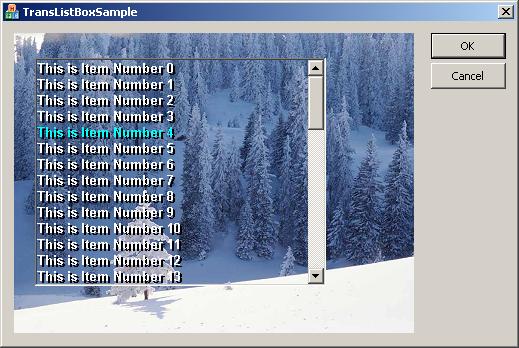
Introduction
Any experienced Windows programmer can tell you that transparency is not a trivial task in Windows. A transparent listbox control is no exception. Actually, listboxes are bit harder to create than other controls. The reason is the way Listboxes do their scrolling. But, overall, it is a pretty simple concept to implement.
For example, to make a Static contorl transparent, all anyone has to do is to handle the WM_ERASEBKGND, and also to repaint the control when the user calls SetWindowText.
In the case of a listbox, let’s say that you take over the WM_ERASEBKGND message and return TRUE (basically, the easiest way to achieve transparency). When the user presses the down button of the listbox’s scrollbar, what Windows does is bitblt the item’s top index + 1 to the last shown item one line up, and then simply draws the new item. What happens there is that the background gets copied up with the item. Clearly, not the results you are looking for.
How to Do It
So, how do you achieve transparency with a listbox? You start with an Owner draw listbox.
The first thing you have to do is copy the parent window’s image before the first time the listbox is drawn; this will give you the background for the listbox. You can do this in the WM_ERASEBKGND message handler. The first time this message is received, the listbox has not yet been drawn, so it is a safe place to take a snapshot of the parent window.
BOOL CTransparentListBox::OnEraseBkgnd(CDC* pDC)
{
if (!m_HasBackGround)
{
CWnd *pParent = GetParent();
if (pParent)
{
CRect Rect;
GetClientRect(&Rect);
ClientToScreen(&Rect);
pParent->ScreenToClient(&Rect);
CDC *pDC = pParent->GetDC();
m_Width = Rect.Width();
m_Height = Rect.Height();
CDC memdc;
memdc.CreateCompatibleDC(pDC);
CBitmap *oldbmp = memdc.SelectObject(&m_Bmp);
memdc.BitBlt(0,0,Rect.Width(),Rect.Height(),pDC,Rect.left,
Rect.top,SRCCOPY);
memdc.SelectObject(oldbmp);
m_HasBackGround = TRUE;
pParent->ReleaseDC(pDC);
}
}
return TRUE;
}
The second thing that you have to handle is drawing each item on the screen. Because of the scrolling, you can’t trust the listbox to do any of your drawing for you. So, you override the DrawItem method and do nothing. And, in turn, you place the code that would normally be placed there in a separate DrawItem method that you can call when you want to paint the listbox, which you will do in the OnPaint method. OnPaint simply draws the background snapshot on to a memory DC, draws the visible items onto the same memory DC, and then bitblt the entire thing on the listbox DC. Simple so far.
void CTransparentListBox::DrawItem( LPDRAWITEMSTRUCT
lpDrawItemStruct )
{
//do nothing when the listbox asks you to draw an item
}
void CTransparentListBox::DrawItem(CDC &Dc,int Index,CRect &Rect,
BOOL Selected)
{
if (Index == LB_ERR || Index >= GetCount())
return;
if (Rect.top < 0 || Rect.bottom > m_Height)
{
return;
}
CRect TheRect = Rect;
Dc.SetBkMode(TRANSPARENT);
CDC memdc;
memdc.CreateCompatibleDC(&Dc);
CFont *pFont = GetFont();
CFont *oldFont = Dc.SelectObject(pFont);
CBitmap *oldbmp = memdc.SelectObject(&m_Bmp);
Dc.BitBlt(TheRect.left,TheRect.top,TheRect.Width(),
TheRect.Height(),&memdc,TheRect.left,TheRect.top,
SRCCOPY);
CString Text;
GetText(Index,Text);
if (m_Shadow)
{
if (IsWindowEnabled())
{
Dc.SetTextColor(m_ShadowColor);
}
else
{
Dc.SetTextColor(RGB(255,255,255));
}
TheRect.OffsetRect(m_ShadowOffset,m_ShadowOffset);
Dc.DrawText(Text,TheRect,DT_LEFT|DT_EXPANDTABS|DT_NOPREFIX);
TheRect.OffsetRect(-m_ShadowOffset,-m_ShadowOffset);
}
if (IsWindowEnabled())
{
if (Selected)
{
Dc.SetTextColor(m_SelColor);
}
else
{
Dc.SetTextColor(m_Color);
}
}
else
{
Dc.SetTextColor(RGB(140,140,140));
}
Dc.DrawText(Text,TheRect,DT_LEFT|DT_EXPANDTABS|DT_NOPREFIX);
Dc.SelectObject(oldFont);
memdc.SelectObject(oldbmp);
}
void CTransparentListBox::OnPaint()
{
CPaintDC dc(this); // device context for painting
CRect Rect;
GetClientRect(&Rect);
int Width = Rect.Width();
int Height = Rect.Height();
//create memory DCs
CDC MemDC;
MemDC.CreateCompatibleDC(&dc);
CBitmap MemBmp;
MemBmp.CreateCompatibleBitmap(&dc,Width,Height);
CBitmap *pOldMemBmp = MemDC.SelectObject(&MemBmp);
//paint the background bitmap on the memory DC
CBitmap *pOldbmp = dc.SelectObject(&m_Bmp);
MemDC.BitBlt(0,0,Width,Height,&dc,0,0,SRCCOPY);
dc.SelectObject(pOldbmp);
Rect.top = 0;
Rect.left = 0;
Rect.bottom = Rect.top + GetItemHeight(0);
Rect.right = Width;
int size = GetCount();
//draw each item on memory DC
for (int i = GetTopIndex(); i < size && Rect.top <= Height;++i)
{
DrawItem(MemDC,i,Rect,GetSel(i));
Rect.OffsetRect(0,GetItemHeight(i));
}
//draw the results onto the listbox dc
dc.BitBlt(0,0,Width,Height,&MemDC,0,0,SRCCOPY);
MemDC.SelectObject(pOldMemBmp);
}
The third and the tricky part is handling the scroll messages. To overcome the scroll problem, you intercept the WM_VSCROLL message and wrap the call to CListBox::OnVScroll with SetRedraw(FALSE), and SetRedraw(TRUE), followed by a call to RedrawWindow to refresh the content of the listbox. This will give you smooth and flicker free scrolling. Simple!
void CTransparentListBox::OnVScroll(UINT nSBCode, UINT nPos,
CScrollBar* pScrollBar)
{
SetRedraw(FALSE); //prevent any drawing
CListBox::OnVScroll(nSBCode,nPos,pScrollBar);
SetRedraw(TRUE); //restore drawing
//draw the frame and window content in one shot
RedrawWindow(0,0,RDW_FRAME|RDW_INVALIDATE|RDW_UPDATENOW);
}
The same type of approach has to happen when an item is selected. So, you intercept the LBN_SELCHANGE message and force a redraw.
BOOL CTransparentListBox::OnLbnSelchange()
{
RedrawWindow(0,0,RDW_FRAME|RDW_INVALIDATE|RDW_UPDATENOW);
return FALSE;
}
Using the Code
To use this class, simply insert a listbox into your dialog box. Make sure you have set the Owner-draw and Has Strings flags. Attach a variable of type CTransparentListBox to the control and you are ready to go. My CTransparentListBox class also gives you the ability to specify different fonts, colors, and shadows. This will come in handy on backgrounds that are too busy or too dark for the standard colors and font size.
class CTestDialog : public CDialog
{
....
CTransparentListBox m_ListBox;
};
void CTestDialog::DoDataExchange(CDataExchange* pDX)
{
CDialog::DoDataExchange(pDX);
DDX_Control(pDX, IDC_LIST1, m_ListBox);
}
BOOL CTransStaticDlg::OnInitDialog()
{
CDialog::OnInitDialog();
m_ListBox.SetFont(12,"Aria",RGB(255,255,255),
RGB(255,0,0)); //Optional
m_ListBox.AddString(b.Testb.);
}

