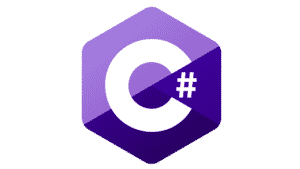When developing applications, developers might have to create objects that can be relatively expensive to create in terms of the resources they would consume to be created. Note that the overhead cost involved in creating some objects can be so costly that it will degrade the application performance. Enter the Object Pool design pattern.
Object pooling is a software design pattern that reduces the overhead associated with frequent allocation and deallocation of resources. In this C# programming tutorial, we will take a look at how object pooling works and how programmers can use it in their .NET applications.
Interested in learning C# in a course or classroom environment? We have a list of the Best Online Courses to Learn C# to help get you started.
What is Object Pooling in C#?
Object pooling is a performance optimization technique that helps reduce the overhead of creating and managing objects. A pool of objects is created in the memory in advance so that those instances can be reused. When an object is needed, it is retrieved from the pool rather than being created from scratch. An object that is no longer needed is returned to the pool for reuse at a later point of time.
Object pooling can be used with any type of object, but it is most commonly used with database connections and network sockets. Object pools can improve performance by reducing the time spent creating and destroying objects, and by avoiding the overhead of maintaining a large number of unused objects.
When using object pooling, it is important to ensure that objects are returned to the pool when they are no longer needed. Otherwise, the pool will eventually become filled with unused objects, defeating the purpose of using a pool in the first place.
What are the Benefits of Object Pooling?
Object pools can significantly decrease resource overhead when you require several instances of an expensive class to create or maintain. If your application requires repeatedly instantiating the same classes, consider this design pattern to achieve optimum efficiency.
One of the main reasons to use object pooling is to improve performance. Creating and destroying objects can be time consuming, especially if those objects have dependencies. Object pooling allows you to reuse objects that have already been created, which can dramatically improve performance.
Another reason to use object pooling is to conserve memory. When you create an object, it consumes resources (memory, CPU, etc) in your computer. If you destroy the object, the memory is freed up. However, if you are constantly creating and destroying objects, your program can quickly run out of memory. Object pooling allows you to reuse objects, which conserves memory.
For object pooling to be successfully implemented in your application, it is imperative that you adhere to a few important guidelines. The first point is that you must ensure that the instances you create and store in the object pool are thread-safe. Second, you need to make sure that your objects are properly initialized and cleaned up when they are returned to the pool. Lastly, you should ensure that there are no memory leaks while using the object pool.
Although object pooling can be a useful tool to improve performance, it can create problems if you’re not able to use it properly.
Read: C# Tools for Code Quality
How to implement Object Pooling in C#
If you are working with managed code, and specifically with the C# language, you can take advantage of object pooling.
When you are working with managed code, one of the benefits is that the code can be easily memory-managed for you. However, there are still some cases where you might want to explicitly control how objects are created and destroyed.
By using object pooling, programmers can reuse objects created and stored in a pool rather than create and destroy them as needed. This can be helpful when objects are expensive to create, such as when they need to be initialized with large amounts of data. If the application does not need certain objects anymore, they are returned to the pool to ensure that they can be reused later.
The following code example shows a minimalistic implementation of an object pool in C#:
public class ObjectPool
where T : new()
{
private const int MAX_SIZE = 25;
private readonly Queue objectPool;
private int counter = 0;
public ObjectPool(int size)
{
if (size <= 0)
{
throw new Exception
("The size of the object pool must be greater than zero");
}
objectPool = new Queue();
}
public T Get()
{
if (objectPool.Count > 0)
{
return objectPool.Dequeue();
}
counter++;
return new T();
}
public void Put(T item)
{
if (counter < MAX_SIZE)
{
counter++;
objectPool.Enqueue(item);
}
else
{
counter--;
}
}
}
Developers can use the following code to create an instance of the object pool we just created, add an object to it, and retrieve the instance from the pool with C#:
using ObjectPoolDemo;
Test test = new Test();
test.Data = 1;
ObjectPool pool = new ObjectPool(100);
pool.Put(test);
var obj = pool.Get();
Console.WriteLine(obj.Data);
Here's the Test class for your reference:
public class Test
{
public int Data { get; set; }
}
Object pooling can be a great way to improve performance in your applications. It can also help developers to avoid memory leaks by properly disposing of objects when they are no longer needed.
Read: Best Application Performance Monitoring (APM) Tools
Pros and Cons of using Object Pooling
Object pooling offers the following pros for C# programmers:
- Object pooling can help improve performance by reusing objects that have already been instantiated, instead of creating new ones.
- It can also help reduce memory usage, since objects that are no longer needed can be returned to the pool rather than being left to be garbage collected by the runtime.
- Additionally, object pooling can make code more readable and maintainable by keeping track of objects in a central location.
Object pooling also has the following cons in C# software development:
- One potential downside of object pooling is that it can introduce complexity to your code.
- Additionally, if not used correctly, object pooling can actually lead to decreased performance or memory leaks.
Final Thoughts on Object Pooling in C#
Object pooling is a great way to boost the application performance in C# and .NET. By reusing objects, coders can reduce the amount of memory that their application uses and improve its overall performance. While object pooling can be a bit complicated to understand, it is well worth the effort if you can implement it correctly.
Read more C# programming tutorials and software development guides.