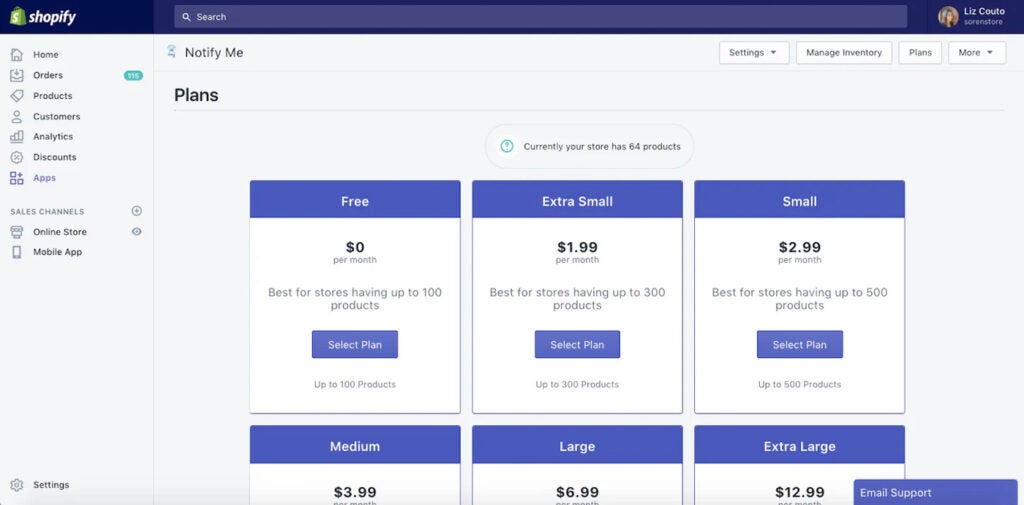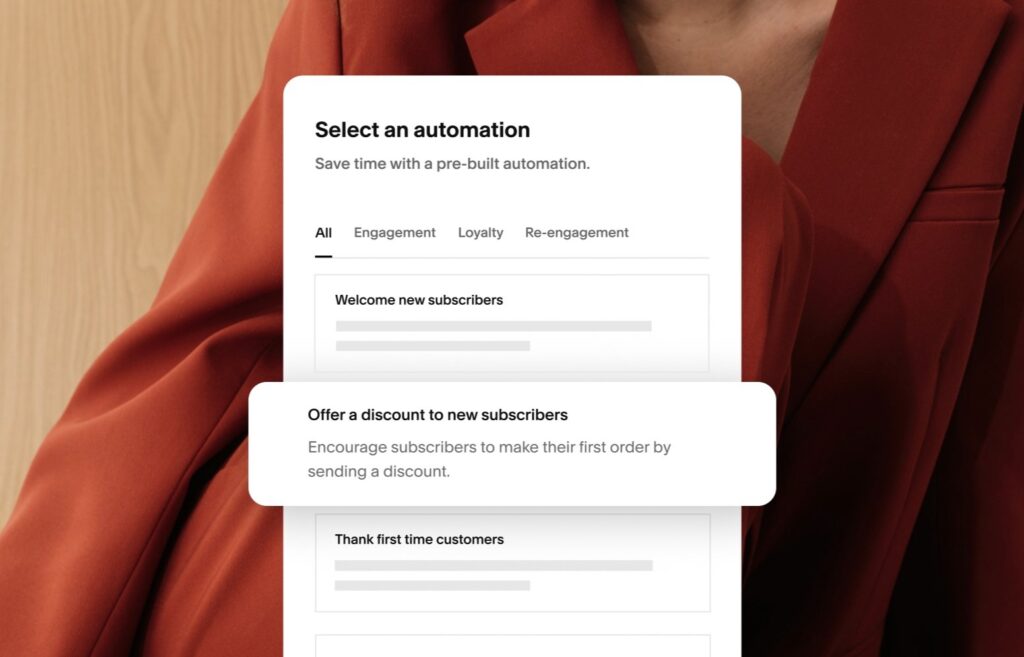TL;DR for Devs
- Shopify gives you a platform. APIs, extensibility, and scale-ready tooling make it ideal for real commerce builds.
- Squarespace is fast and simple. Great for small stores or content-first sites that won’t need custom logic.
- Serious about selling? Go Shopify. It’s built to grow — and won’t fight you when things get complex.
When it comes to building online stores, Shopify vs Squarespace is a common comparison — but it’s often misunderstood. These two platforms solve different problems, and choosing the wrong one can cost you time, money, and patience. While they’re not the dev-friendliest solutions, sometimes it’s still the right solution for the job.
Squarespace is a website builder that includes e-commerce. Shopify is an e-commerce engine that happens to include a website builder. The difference matters — especially if you’re a developer tasked with building something that scales.
I’ve used both to launch projects, test ideas, and support growing businesses. This guide breaks down the technical tradeoffs that matter most — from customization and integrations to dev tools and infrastructure — so you can build smart the first time.
Don’t Miss: Best Web Hosting for Small Business
Shopify vs Squarespace — Fast facts for developers
Sometimes you just need the TL;DR. Here’s how Shopify vs Squarespace stack up on core traits that matter to anyone building, integrating, or scaling an online store:
| Feature | Shopify | Squarespace |
|---|---|---|
| Platform Focus | Built for e-commerce from the ground up | Website-first with optional commerce tools |
| Customization | Deep access via Liquid, APIs, and a powerful CLI | Limited flexibility; custom code support is minimal |
| Developer Tooling | Dev-friendly with SDKs, webhook support, and rich APIs | Lacks robust dev tools; mostly WYSIWYG |
| Third-Party Ecosystem | Massive app store and partner integrations | Smaller plugin library; fewer enterprise-ready add-ons |
| Payment Options | 100+ gateways supported globally | Stripe, PayPal, and Square (U.S. only for POS) |
| Scalability | Designed to grow with your store — globally and modularly | Ideal for small-to-mid sites with basic commerce needs |
| Best Fit For | Businesses selling online at scale | Portfolios, content sites, and small shops with light needs |
Developer’s take:
If the site is the business, Shopify wins. If the site just has a store, Squarespace might be enough — for now.
Shopify vs Squarespace pros and cons for developers
When you’re choosing a platform as a developer, it’s not just about what works — it’s about what keeps working as the project grows. Here’s how Shopify vs Squarespace break down when you factor in extensibility, workflow, and long-term maintainability.
Shopify Pros
- Robust developer ecosystem (CLI, APIs, SDKs, webhooks, app extensions)
- Massive integration support for tools across fulfillment, marketing, and analytics
- Scales well from solo shops to global operations
- Excellent documentation and community support
- Multi-channel sales (social, retail, marketplaces)
- Hosted infrastructure with strong uptime and security baked in
Shopify Cons
- Higher learning curve, especially for devs new to Liquid or the Shopify way of doing things
- Development workflow can feel rigid without the right tools
- Theme customization requires more structure and versioning than drag-and-drop builders
- Some limitations around checkout customization without Shopify Plus
Squarespace Pros
- Fast to launch, even with minimal technical knowledge
- Beautiful templates out of the box — great for design-first projects
- Low maintenance for non-technical clients
- Clean CMS for managing static content and blogs
- Good choice for portfolio sites or small stores with light requirements
Squarespace Cons
- Limited dev access — no full APIs, minimal backend extensibility
- Poor fit for complex e-commerce or custom business logic
- Few third-party integrations beyond basic marketing and media tools
- Closed ecosystem — you’re mostly stuck with what it gives you
Developer’s take:
Squarespace is great until you need to do something unexpected. Shopify’s learning curve is steeper — but it’s built for the long game.
Want to check out some different options? Read our Bluehost vs GoDaddy article for another comprehensive comparison.
Platform purpose & core architecture
If you strip away the UI and pricing tiers, the real difference between Shopify vs Squarespace comes down to intent. What was each platform built to do?
Shopify: Commerce-first by design
Shopify was engineered for selling. Everything from the database structure to the admin dashboard is optimized for managing products, orders, inventory, and payments. It assumes your store is your business — and it builds the infrastructure to support that, whether you’re selling 5 products or 50,000.
As a developer, that shows up fast: you get granular control via Liquid templating, REST and GraphQL APIs, webhook support, and a well-documented CLI. If you need to build custom logic, you’re working with a true platform — not hacking around the edges of a website builder.
Squarespace: Content-first with add-on commerce
Squarespace started life as a tool for designers and creatives to build visually polished websites. E-commerce was layered on later — and it feels that way. You can sell products, but it’s more of a feature than a foundation.
The architecture reflects that: you get templates, some basic style control, and a mostly visual editing experience. Devs can tap into limited custom code blocks or developer mode, but you’re working inside a narrow sandbox. For content-heavy sites with light commerce needs, it does the job — but you’ll hit ceilings fast.
Developer’s take:
Shopify thinks in SKUs and conversion flows. Squarespace thinks in templates and typography. Choose based on what the site needs to do, not just how it looks
E-commerce capabilities
Here’s where Shopify vs Squarespace start to really diverge. On the surface, both let you sell products online — but the depth of what they offer (and how easily you can extend it) is night and day.
Shopify: Made for selling at scale
Shopify handles e-commerce like a pro. You get advanced inventory management, multi-location shipping, abandoned cart recovery, discount logic, and native support for selling across channels like Facebook, Instagram, and TikTok.
And the kicker? Almost everything can be extended with apps or custom code. Want to integrate a third-party logistics provider? Build a subscription flow? Create dynamic pricing rules? It’s all possible — and usually well-documented.
Even Shopify’s POS system is tightly integrated and supports in-person selling globally, with hardware options and synced inventory baked in.
Squarespace: Lightweight and good-looking
Squarespace lets you sell products, services, digital downloads, and even subscriptions — but it’s best suited for straightforward use cases. There’s no built-in support for more complex selling logic (bundles, conditional discounts, etc.), and the inventory tools feel simplified for non-technical users.
POS support is U.S.-only, and international commerce can be tricky. You can get creative with workarounds, but you’re often stretching the platform beyond its comfort zone.
Developer’s take:
If you’re building anything more than a basic storefront — especially with custom fulfillment, logic, or multi-channel sales — Shopify isn’t just better. It’s necessary.
Ease of use & handoff
It’s one thing to launch a site. It’s another to make sure your client, team, or future self can actually run it without weekly Slack pings for help. When comparing Shopify vs Squarespace, the post-launch experience is just as important as the build.
Squarespace: Simple to launch, easier to maintain
Squarespace is built for people who’ve never touched code — and that’s a feature, not a flaw. The drag-and-drop editor is intuitive, the interface is clean, and the learning curve is short. Once the site is up, clients can usually manage content, products, and media without breaking anything.
For developers, this makes handoff a breeze. You may have less flexibility during the build, but fewer tech support requests come back your way later. If the site is mostly static pages with a few products, Squarespace is refreshingly low maintenance.
Shopify: Powerful, but less intuitive
Shopify’s backend is more complex — because it does more. You’ve got product variants, shipping zones, app installs, and Liquid templates all living under the hood. Clients unfamiliar with it might find the dashboard overwhelming at first.
That said, it’s highly learnable, especially for teams serious about running an online business. The UI has improved steadily over the years, and Shopify’s help docs are genuinely helpful.
Developer’s Take:
Squarespace is easier to launch fast. Shopify is easier to grow without breaking. Pick the one that matches the client’s technical comfort level and long-term goals.
Customization, APIs, and developer tools
This is where the conversation shifts from what can this platform do? to what can I make it do?
Shopify: Built for builders
Shopify gives you real tools — not just token “developer mode” features. You can:
- Use the Shopify CLI to scaffold themes, preview locally, and push changes
- Tap into REST and GraphQL APIs for products, customers, checkouts, and more
- Extend functionality through Shopify Functions or create custom apps
- Customize themes via Liquid, their open-source templating language
- Work with webhooks, metafields, and app proxies for deep integration
It’s not a free-for-all. There are some platform constraints, but compared to most SaaS commerce platforms, Shopify offers impressive control where it counts.
Squarespace: Designer-friendly, developer-limited
Squarespace is visually flexible but structurally rigid. You can:
- Add HTML/CSS/JS code blocks for visual tweaks
- Use their limited Developer Mode (on select templates) for deeper edits
- Inject custom code via settings or embed scripts for basic integrations
But there’s no official API for programmatic content or product management. You can’t spin up your own backend workflows, build automation logic, or create true custom apps. You’re working within a polished walled garden — and while that’s fine for smaller sites, it’s a deal-breaker for advanced use cases.
Developer’s take:
If your project needs flexibility, automation, or integration with external systems, Squarespace will fight you. Shopify will help you — or at least get out of your way.
Integrations & app ecosystems
No modern e-commerce site lives in a vacuum. Whether it’s marketing automation, analytics, shipping logistics, or CRM — you’re going to need integrations. Here’s how Shopify vs Squarespace stack up when it’s time to plug in.
Shopify: A full-stack partner network
Shopify has one of the richest app ecosystems of any SaaS platform. Thousands of integrations are available through the Shopify App Store, covering everything from email and SMS marketing to print-on-demand, tax compliance, and AI-powered product recommendations.
More importantly: if it doesn’t exist, you can build it.
Shopify’s API coverage is extensive, and its webhook system lets you sync external tools in real time. There’s also Shopify Flow for visual automation and Shopify Functions for customizing back-end logic (like discount rules or checkout behavior) without giving up upgradeability.
Whether you’re integrating with NetSuite, HubSpot, Klaviyo, or some niche ERP system, odds are someone’s already done it — or it’s doable with a weekend and the API docs.
Squarespace: Enough for simplicity
Squarespace offers a range of plugins and extensions, but the depth is limited. You’ll find popular names like Mailchimp, Acuity Scheduling, and some payment processors, but enterprise-grade or deeply customizable tools are rare.
The lack of formal APIs or webhook support means real-time integrations usually require third-party glue code (think Zapier or Make) — and even that’s a stretch for many advanced use cases.
Developer’s take:
Shopify feels like an ecosystem. Squarespace feels like a finished product. If you need to grow, connect, or customize at any serious level, Shopify’s where the road keeps going.
Security & infrastructure
Security isn’t just a checkbox — it’s a constant expectation. Whether you’re dealing with customer data, transactions, or uptime for a store doing thousands in daily revenue, both Shopify and Squarespace handle the heavy lifting — but with different philosophies.
Shopify: Built to handle enterprise-grade commerce
Shopify operates like a platform that expects high stakes. Out of the box, it provides:
- PCI DSS compliance across all stores
- Free SSL certificates for all domains
- DDoS protection, automated backups, and threat monitoring
- 24/7 infrastructure-level observability
- A dedicated security team (you don’t have to patch anything)
They also offer tools like Shopify Plus for enterprise clients, with enhanced compliance and reliability. Uptime guarantees are solid — and in practice, I’ve seen Shopify stay up during flash sale events and seasonal traffic spikes without a hiccup.
Squarespace: Secure by design, less transparent
Squarespace provides many of the same protections — SSL, DDoS protection, automated backups — and they’ve done a good job of making sites safe by default. That’s a win for non-technical users.
But from a developer’s standpoint, you have less visibility and less control. There’s no access to logs, no server metrics, and no way to tune performance or observability. It’s a closed box. That’s fine for simpler use cases — but not ideal if you need to meet specific compliance needs or diagnose performance issues under load.
Developer’s take:
Both are secure, but only Shopify offers infrastructure that’s battle-tested and ready to scale under pressure.
Still on the fence? Check out what daily users and small business owners are saying about the two in this Reddit discussion.
Bottom line — Which one should you use?
Choosing between Shopify vs Squarespace isn’t really about features — it’s about fit. What kind of project are you building? Who’s going to manage it after launch? And how far do you expect it to go?
If you’re spinning up a portfolio site, a simple store for a local business, or a side project with a handful of SKUs, Squarespace is hard to beat for speed and polish. You can build it fast, make it look good, and hand it off with minimal fuss.
But if you’re building something with real sales ambitions, multi-channel distribution, or any kind of back-end logic — Shopify is the better tool. It’s designed to scale, plays well with other platforms, and gives you enough control to build what the business actually needs, not just what the template allows.
Developer’s final take:
I’ll use Squarespace if design is the product and the store is a bonus. But if someone’s betting their business on this thing? I’m reaching for Shopify every time. Simply put, it depends on the project at hand.