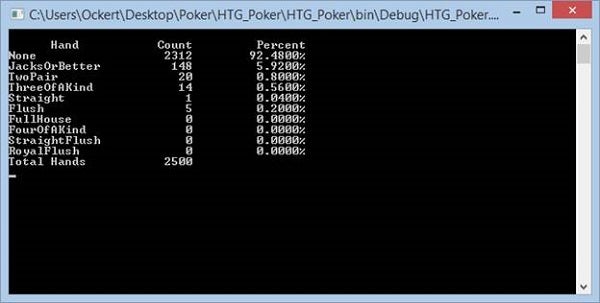Introduction
One of the most fun things to do in my life is to play cards with my wife. We invented our own game and play just for fun mostly. If there were bets involved, I always end up losing. We do like ordinary card games as well: I love Blackjack and Poker. Because I have already made a small app demonstrating how Blackjack works, “Creating a Blackjack Game in Visual Basic,” I thought it apt to demonstrate just how difficult Poker can be.
With this article, I will demonstrate how to calculate each winning hand in Poker. Let’s get started.
Practical
Create a new Visual Basic Console application. You may give it any name you desire. This application’s purpose is to calculate each winning hand and show how you the percentage of the occurrence of each hand.
Add The Card class:
Enum Suit
None
Diamonds
Hearts
Clubs
Spades
End Enum
Enum Rank
None
Ace
Two
Three
Four
Five
Six
Seven
Eight
Nine
Ten
Jack
Queen
King
End Enum
Enum Score
None
JacksOrBetter
TwoPair
ThreeOfAKind
Straight
Flush
FullHouse
FourOfAKind
StraightFlush
RoyalFlush
End Enum
Class Card
Private rRank As Rank
Private sSuit As Suit
Public ReadOnly Property rank As Rank
Get
Return rRank
End Get
End Property
Public ReadOnly Property suit As Suit
Get
Return sSuit
End Get
End Property
Public Sub New(ByVal rank As Rank, ByVal suit As Suit)
Me.rRank = rank
Me.sSuit = suit
End Sub
Public Overrides Function ToString() As String
Return rRank & " " + sSuit
End Function
Public Function JackorHigher() As Boolean
If rRank = Rank.Ace Then Return True
If rRank >= Rank.Jack Then Return True
Return False
End Function
End Class
This class is quite straightforward. It creates the Card Suits, The Card Ranks, as well as the score. Add the Deck class next:
Class Deck
Private cCard As Card()
Private intTemp As Integer = 0
Private rRand As Random = New Random()
Public Sub New()
Initialize()
End Sub
Private Sub Initialize()
intTemp = 0
cCard = New Card(51) {}
Dim intCount As Integer = 0
For Each s As Suit In [Enum].GetValues(GetType(Suit))
For Each r As Rank In [Enum].GetValues(GetType(Rank))
If r <> Rank.None AndAlso s <> Suit.None _
Then cCard(Math.Min(System.Threading.Interlocked _
.Increment(intCount), intCount - 1)) = _
New Card(r, s)
Next
Next
End Sub
Public Function DrawCard() As Card
Return cCard(Math.Min(System.Threading.Interlocked _
.Increment(intTemp), intTemp - 1))
End Function
Private Sub SwapCards(ByVal i As Integer, ByVal j As Integer)
Dim tmpcard As Card = cCard(i)
cCard(i) = cCard(j)
cCard(j) = tmpcard
End Sub
Public Sub Randomize(ByVal iCount As Integer)
intTemp = 0
Dim i As Integer
Dim j As Integer
While i < iCount
While j < 52
Dim index As Integer = rRand.[Next](52)
SwapCards(j, index)
System.Threading.Interlocked.Increment(j)
End While
System.Threading.Interlocked.Increment(i)
End While
End Sub
Public Sub Shuffle()
Randomize(10)
End Sub
End Class
The Deck class is simply responsible for rearranging all 52 cards as well as exposing the Shuffling methods. Add the Hand class next:
Imports System.Text
Class Hand
Private dDeck As Deck
Private cCard As Card()
Public Sub New(ByVal deck As Deck)
dDeck = deck
cCard = New Card(4) {}
End Sub
Public Sub DrawCards()
Dim i As Integer
While i < 5
cCard(i) = dDeck.DrawCard()
System.Threading.Interlocked.Increment(i)
End While
End Sub
Public Overrides Function ToString() As String
Dim sbMessage As StringBuilder = New StringBuilder()
For Each c As Card In cCard
sbMessage.Append(c)
sbMessage.Append(", ")
Next
Return sbMessage.ToString()
End Function
Default Public ReadOnly Property Item(ByVal index As Integer) _
As Card
Get
Return cCard(index)
End Get
End Property
End Class
The Hand class represents the dealt hand with the drawn cards. Add the physical Game scoring class that will identify how to score drawn cards.
Class Game
Private Shared Function Flush(ByVal h As Hand) As Boolean
If h(0).suit = h(1).suit AndAlso
h(1).suit = h(2).suit AndAlso h(2).suit = h(3).suit _
AndAlso
h(3).suit = h(4).suit Then Return True
Return False
End Function
Private Shared Function Straight(ByVal h As Hand) As Boolean
If h(0).rank = h(1).rank - 1 AndAlso
h(1).rank = h(2).rank - 1 AndAlso h(2).rank = h(3).rank _
- 1 AndAlso
h(3).rank = h(4).rank - 1 Then Return True
If h(1).rank = Rank.Ten AndAlso h(2).rank = Rank.Jack _
AndAlso
h(3).rank = Rank.Queen AndAlso h(4).rank = Rank.King _
AndAlso
h(0).rank = Rank.Ace Then Return True
Return False
End Function
Private Shared Function RoyalFlush(ByVal h As Hand) As Boolean
If Straight(h) AndAlso Flush(h) AndAlso h(0).rank = _
Rank.Ace AndAlso
h(1).rank = Rank.Ten AndAlso h(2).rank = Rank.Jack _
AndAlso h(3).rank = Rank.Queen AndAlso
h(4).rank = Rank.King Then Return True
Return False
End Function
Private Shared Function StraightFlush(ByVal h As Hand) _
As Boolean
If Straight(h) AndAlso Flush(h) Then Return True
Return False
End Function
Private Shared Function FourOfAKind(ByVal h As Hand) As Boolean
If h(0).rank = h(1).rank AndAlso h(1).rank = h(2).rank _
AndAlso h(2).rank = h(3).rank Then Return True
If h(1).rank = h(2).rank AndAlso h(2).rank = h(3).rank _
AndAlso h(3).rank = h(4).rank Then Return True
Return False
End Function
Private Shared Function FullHouse(ByVal h As Hand) As Boolean
If h(0).rank = h(1).rank AndAlso h(2).rank = h(3).rank _
AndAlso h(3).rank = h(4).rank Then Return True
If h(0).rank = h(1).rank AndAlso h(1).rank = h(2).rank _
AndAlso h(3).rank = h(4).rank Then Return True
Return False
End Function
Private Shared Function ThreeOfAKind(ByVal h As Hand) As Boolean
If h(0).rank = h(1).rank AndAlso h(1).rank = h(2).rank Then _
Return True
If h(1).rank = h(2).rank AndAlso h(2).rank = h(3).rank Then _
Return True
If h(2).rank = h(3).rank AndAlso h(3).rank = h(4).rank Then _
Return True
Return False
End Function
Private Shared Function TwoPair(ByVal h As Hand) As Boolean
If h(0).rank = h(1).rank AndAlso h(2).rank = h(3).rank Then _
Return True
If h(0).rank = h(1).rank AndAlso h(3).rank = h(4).rank Then _
Return True
If h(1).rank = h(2).rank AndAlso h(3).rank = h(4).rank Then _
Return True
Return False
End Function
Private Shared Function JacksOrBetter(ByVal h As Hand) _
As Boolean
If h(0).rank = h(1).rank AndAlso h(0).JackorHigher() Then _
Return True
If h(1).rank = h(2).rank AndAlso h(1).JackorHigher() Then _
Return True
If h(2).rank = h(3).rank AndAlso h(2).JackorHigher() Then _
Return True
If h(3).rank = h(4).rank AndAlso h(3).JackorHigher() Then _
Return True
Return False
End Function
Public Shared Function score(ByVal h As Hand) As Score
If RoyalFlush(h) Then
Return Score.RoyalFlush
ElseIf StraightFlush(h) Then
Return Score.StraightFlush
ElseIf FourOfAKind(h) Then
Return Score.FourOfAKind
ElseIf FullHouse(h) Then
Return Score.FullHouse
ElseIf Flush(h) Then
Return Score.Flush
ElseIf Straight(h) Then
Return Score.Straight
ElseIf ThreeOfAKind(h) Then
Return Score.ThreeOfAKind
ElseIf TwoPair(h) Then
Return Score.TwoPair
ElseIf JacksOrBetter(h) Then
Return Score.JacksOrBetter
Else
Return Score.None
End If
End Function
End Class
Add the Results screen class:
Class Stats
Private intCount As Integer
Private Rounds As Integer() = New Integer([Enum].GetValues _
(GetType(Score)).Length - 1) {}
Public Sub Results()
Console.WriteLine("{0,10}" & vbTab & "{1,10}" & _
vbTab & "{2,10}", "Hand", "Count", "Percent")
Dim i As Integer
While i < Rounds.Length
Console.WriteLine("{0,-10}" & vbTab & "{1,10}" & _
vbTab & "{2,10:p4}", [Enum].GetName(GetType _
(Score), i), Rounds(i), Rounds(i) / CDbl(intCount))
System.Threading.Interlocked.Increment(i)
End While
Console.WriteLine("{0,10}" & vbTab & "{1,10}", _
"Total Hands", intCount)
End Sub
Public Sub Append(ByVal sScore As Score)
Rounds(CInt(sScore)) += 1
End Sub
Public Sub Clear()
Dim i As Integer
While i < Rounds.Length
Rounds(i) = 0
System.Threading.Interlocked.Increment(i)
End While
End Sub
Public Sub New()
Clear()
End Sub
Public Property Count As Integer
Set(ByVal value As Integer)
intCount = value
End Set
Get
Return intCount
End Get
End Property
End Class
The Stats class outputs the results, as you will see in Figure 1.
Lastly, add the code for the Module:
Module Module1
Public Sub Main(ByVal args As String())
Dim intCount As Integer = 2500
If args.Length = 1 Then intCount = Integer.Parse(args(0))
Dim dDeck As Deck = New Deck()
Dim hHand As Hand = New Hand(dDeck)
Dim sStats As Stats = New Stats()
sStats.Count = intCount
For i As Integer = 0 To intCount - 1
dDeck.Shuffle()
hHand.DrawCards()
Dim Score As Score = Game.score(hHand)
sStats.Append(Score)
Next
Console.WriteLine()
sStats.Results()
Console.ReadLine()
End Sub
End Module
When you run your application now, a summary output similar to Figure 1 will be displayed.
Figure 1: Summary
The source code for this article can be found on GitHub.
Conclusion
Scoring a Poker game is not too difficult. By knowing how the scores are computed, you are more than halfway in creating your game engine. Hopefully, I can post an updated version soon. Until then, cheers!