Introduction
One of the features available in Siccolo – Management Tool For SQL Server is the ability to back up a database. The idea is trivial: A mobile device sends its request to a web service and executes a web method. The web method runs a “backup” command on a remote SQL Server to back up a database to/in a folder on that SQL Server:
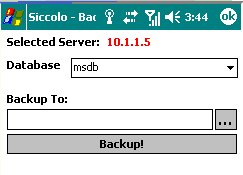
Because the process of backing up a database may take a few “lengthy” moments, the Siccolo application uses an asynchronous method call to a web service. The code presented allows the mobile device to back up a database on a remote SQL Server.
Server Code
First, here is the web method to back up a database on a SQL Server. For this, you can use a standard “backup database” command.
<WebMethod()> Public Function BackupDatabase _
(ByVal ServerAddress As String, _
ByVal UserName As String, _
ByVal UserPassword As String, _
ByVal DatabaseName As String, _
ByVal BackupFileName As String, _
ByVal BackupName As String, _
ByRef ErrorInfo As String) As BooleanTry
With oLoginInfo
.sServer = ServerAddress
.sLoginName = UserName
.sPassword = UserPassword
.sDatabase = “”
End WithDim ToDebugSetting As String =
System.Configuration.ConfigurationSettings.
AppSettings.Get(“DebugMode”)
Dim ToDebug As Boolean = (ToDebugSetting <> “”)If oCon.BackupDatabase(oLoginInfo, _
DatabaseName, _
BackupFileName, _
BackupName, _
ToDebug, _
ErrorInfo) ThenReturn True
Else
If ToDebug Then
oCon.UpdateIncomingStatus(“BackupDatabase: failed” _
& ErrorInfo, EventLogEntryType.Information)
End If
Return False
End IfCatch ex As Exception
ErrorInfo = ex.Message()
Return False
End Try
End Function
where:
- oCon: The instance of a class handling all database/SQL Server interactions
- oLoginInfo: The instance of a structure to hold a SQL Server name and user credentials
- UpdateIncomingStatus: The method that writes to the event log on a server hosting this web service
The web method itself calls BackupDatabase():
Public Function BackupDatabase(ByVal oLogInf As LoginInfo, _
ByVal DatabaseName As String, _
ByVal BackupFileName As String, _
ByVal BackupName As String, _
ByVal ToDebug As Boolean, _
ByRef ErrorInfo As String) As Boolean
Try
oLoginInfo = oLogInfDim SqlCommand = BackupDatabaseCommand(DatabaseName, _
BackupFileName, BackupName)If (objConnection.State.ToString() <> “Open”) Then
Connect(ToDebug, ErrorInfo)
End IfDim objCommand As SqlCommand = New SqlCommand(SqlCommand, _
objConnection)objCommand.CommandType = CommandType.Text
objCommand.CommandTimeout = 60 ‘600 seconds = 10 min.
‘The time (in seconds) to wait for the command to execute.
‘The default is 30 seconds.
‘A value of 0 indicates no limitobjCommand.ExecuteNonQuery()
DisConnect()
Return True
Catch ex As Exception
ErrorInfo = ex.Message
Return False
End TryEnd Function
where BackupDatabaseCommand() simply builds a “backup command” string based on passed Database Name, Backup File Name, and Backup Name:
‘ VB.NET
Private Function BackupDatabaseCommand(ByVal DatabaseName As String, _
ByVal BackupFileName _
As String, _
ByVal BackupName As String) _
As StringDim strBackupCommand As String =
“Backup Database [” & DatabaseName & “]” & _
“TO DISK = N'” & BackupFileName & “‘” & _
“WITH INIT ” & _
“, NAME = ‘” & BackupName & “‘” & _
“, NOSKIP” & _
“, NOFORMAT”Return strBackupCommand
‘INIT
‘ Specifies that all backup sets should be overwritten, but
‘ preserves the media header.
‘ If INIT is specified, any existing backup set data on that
‘ device is overwritten.
‘
‘NAME = backup_set_name
‘ Specifies the name of the backup set. Names can have a
‘ maximum of 128 characters.
‘ If NAME is not specified, it is blank.
‘Siccolo passes something like this:
‘ DatabaseName + “_SiccoloBackup_” +
‘ System.DateTime.Now.ToString(“MM_dd_yyyy”)‘NOSKIP
‘ Instructs the BACKUP statement to check the expiration date
‘ of all backup sets on the media before allowing them to be
‘ overwritten.
‘NOFORMAT
‘ Specifies the media header should not be written on all
‘ volumes used for this backup operation and does not
‘ rewrite the backup device unless INIT is specified.
End Function
And that’s it for a web method/web service.

